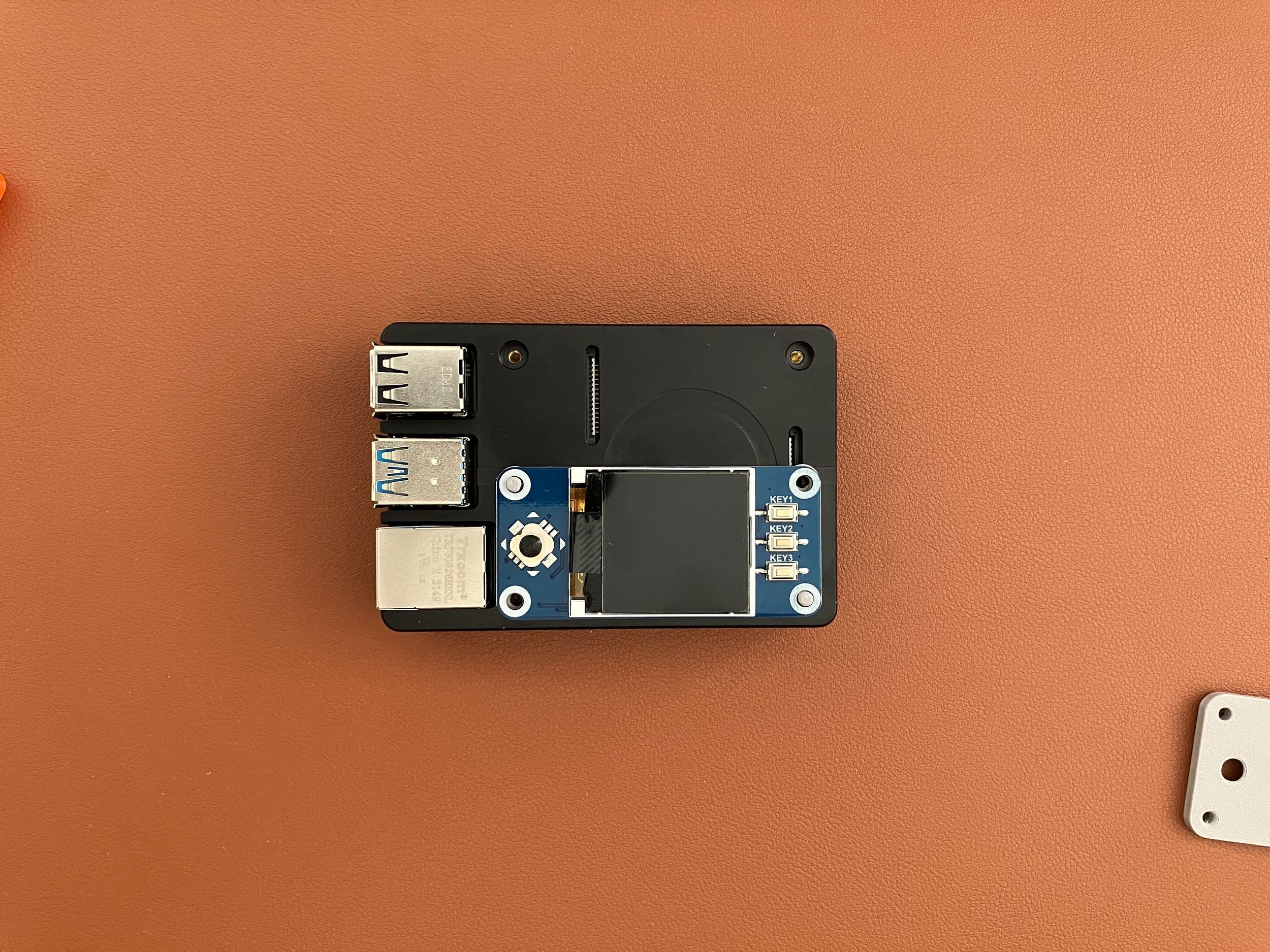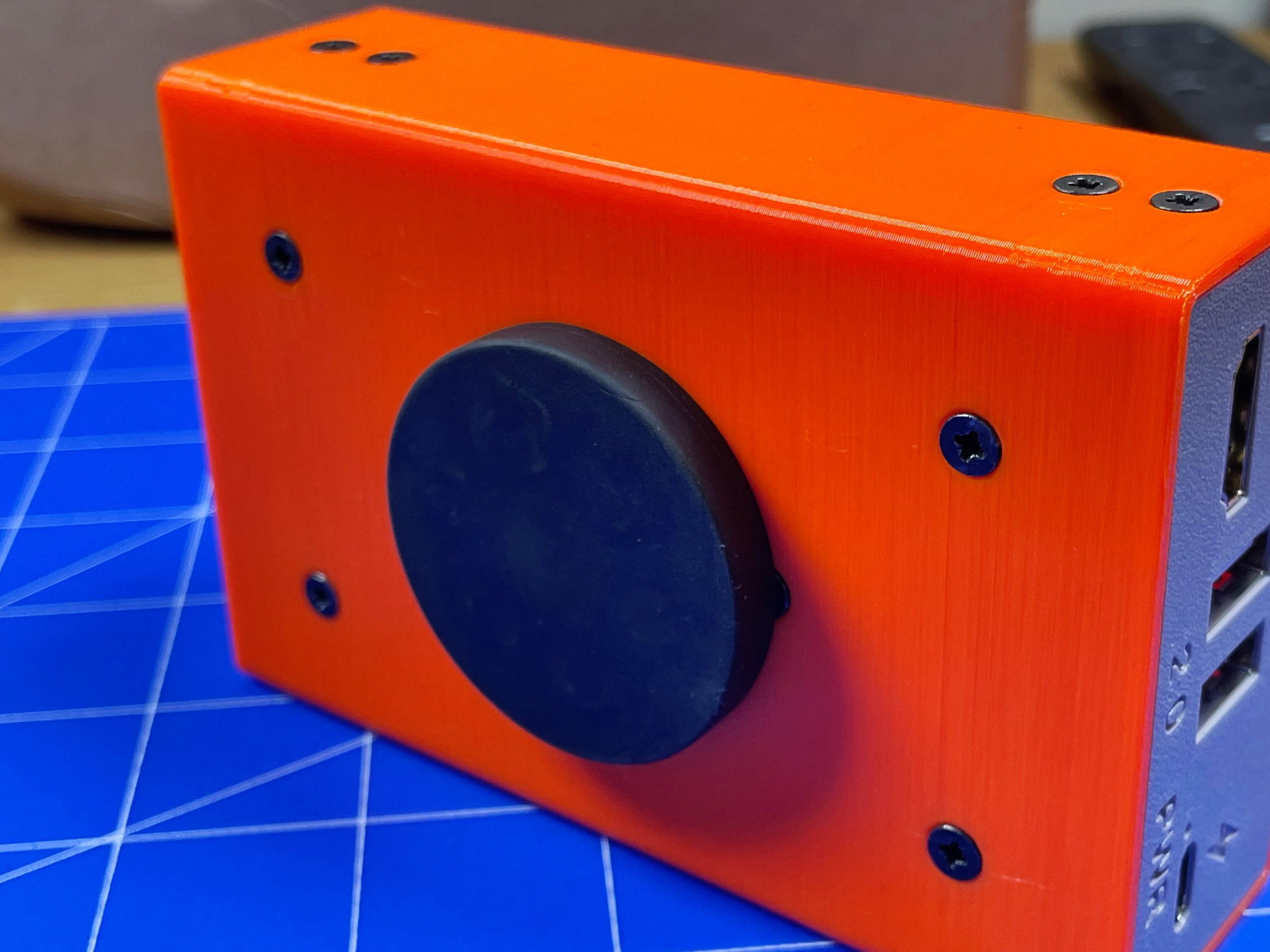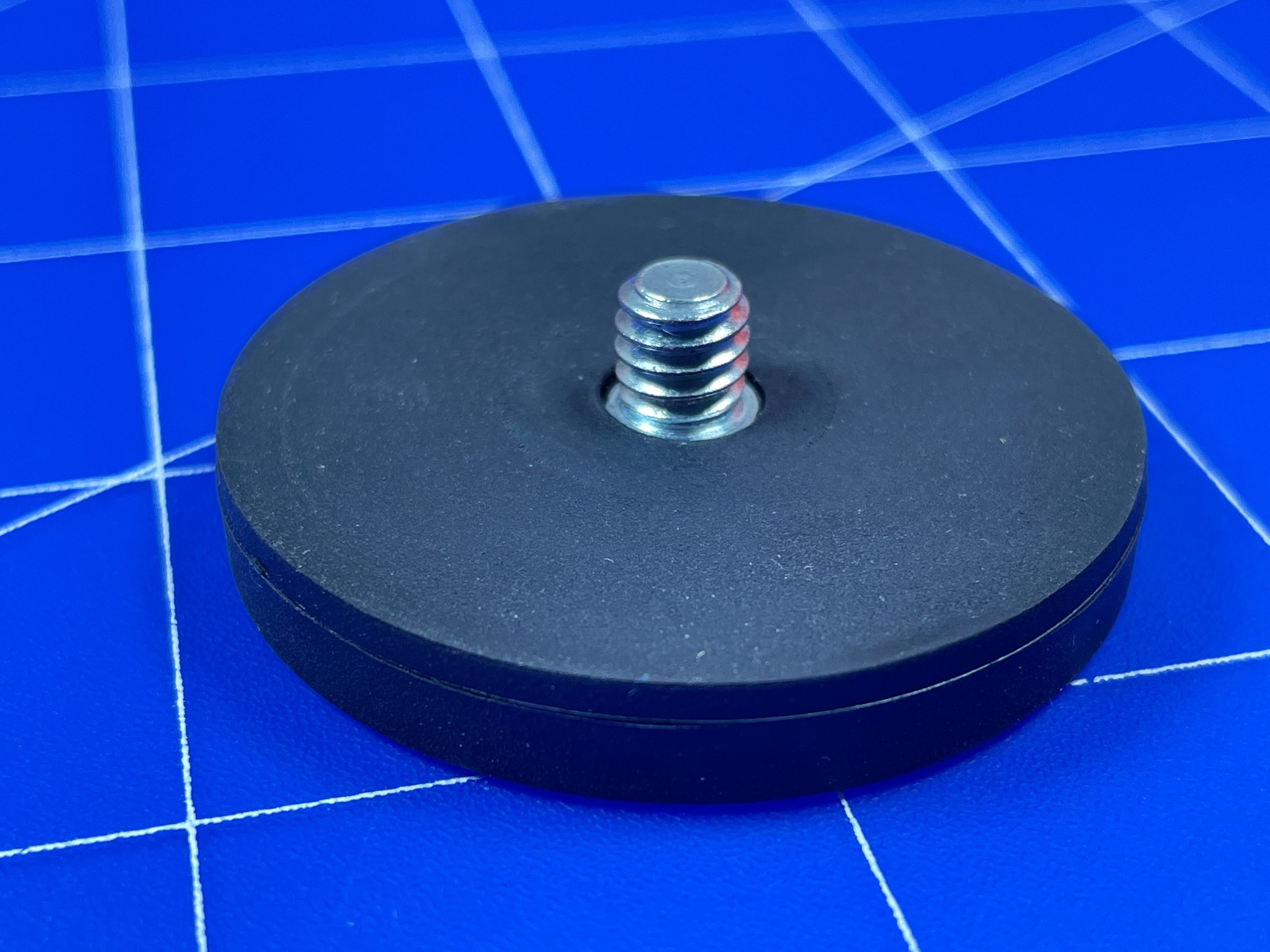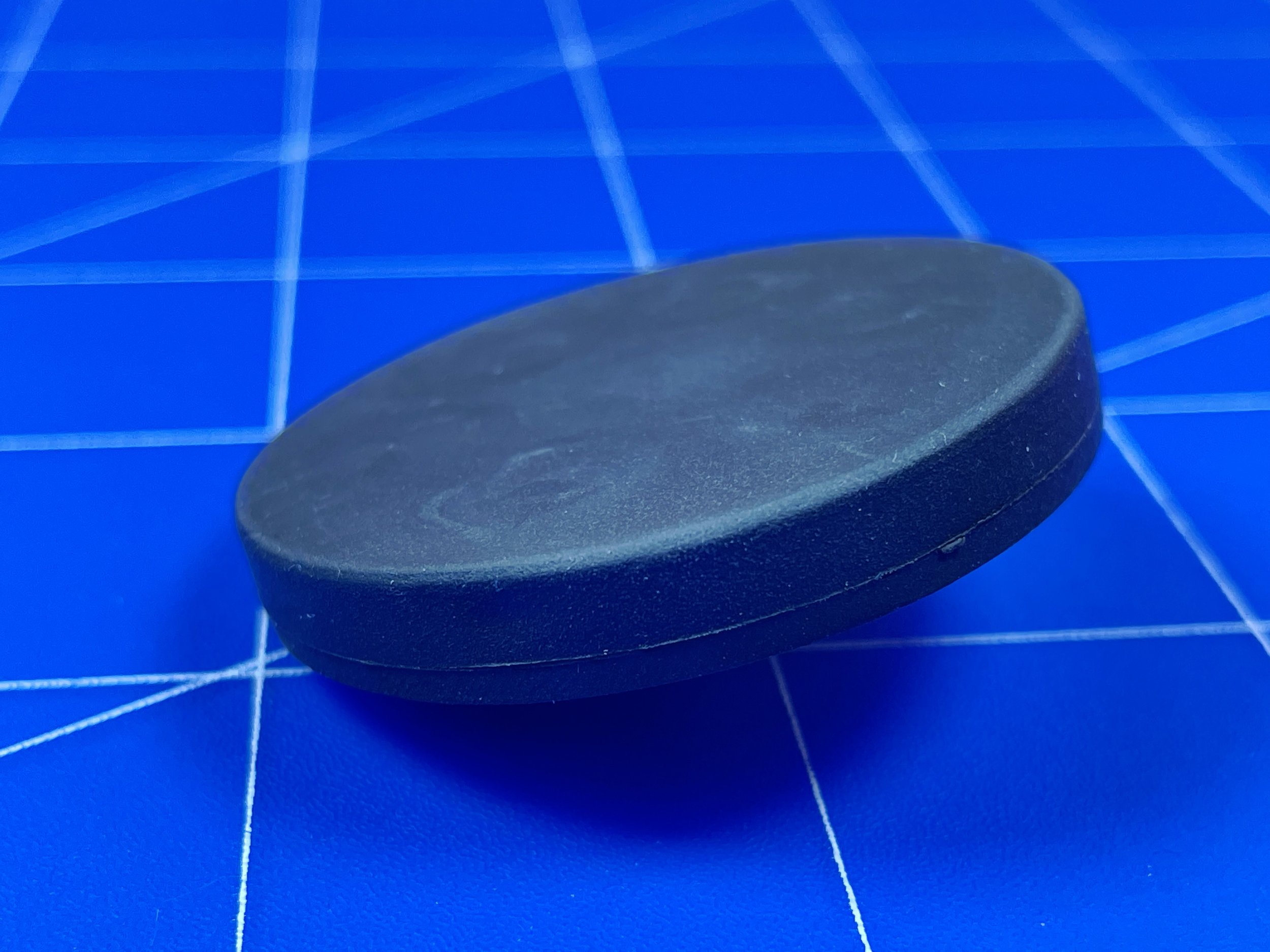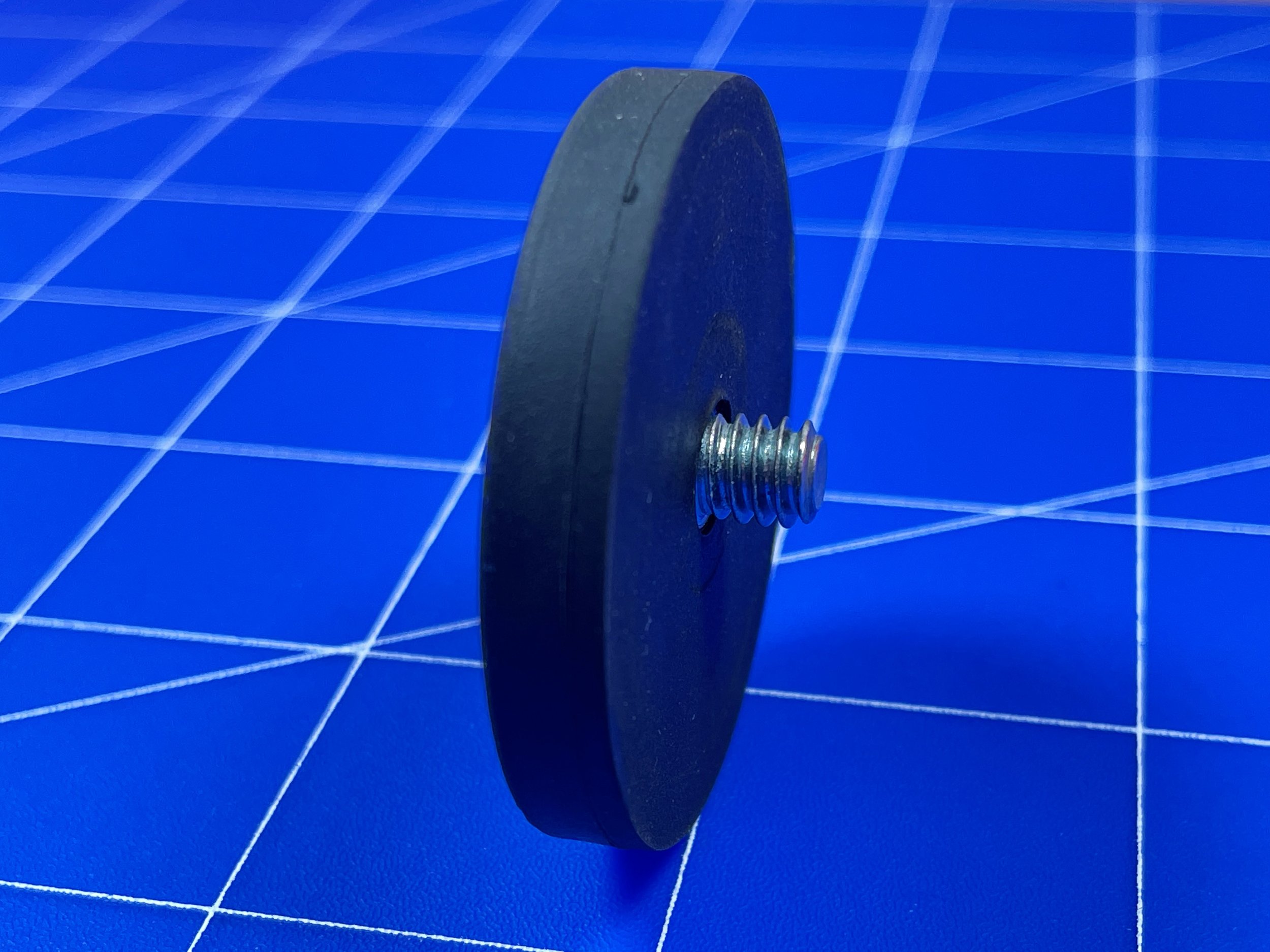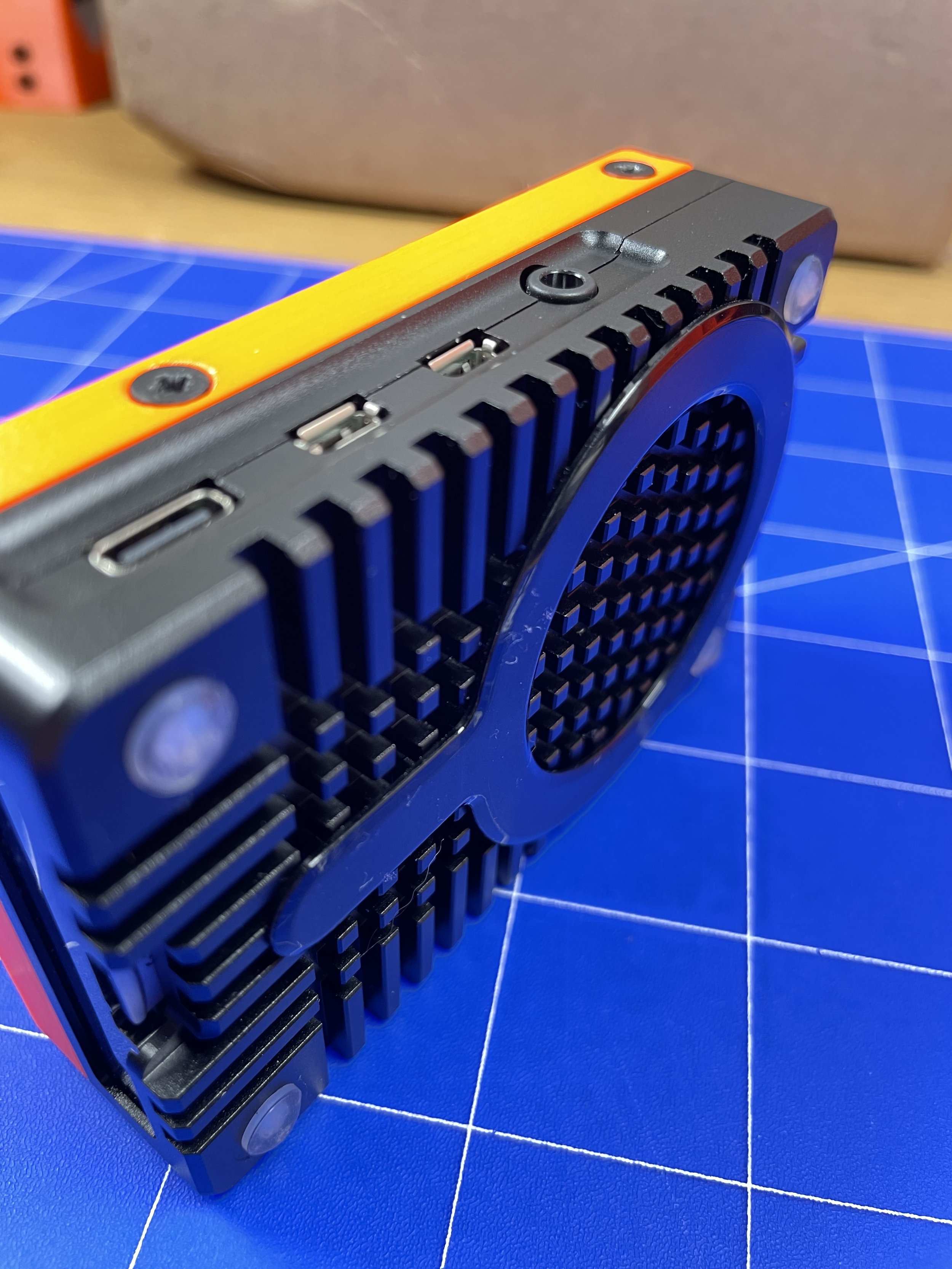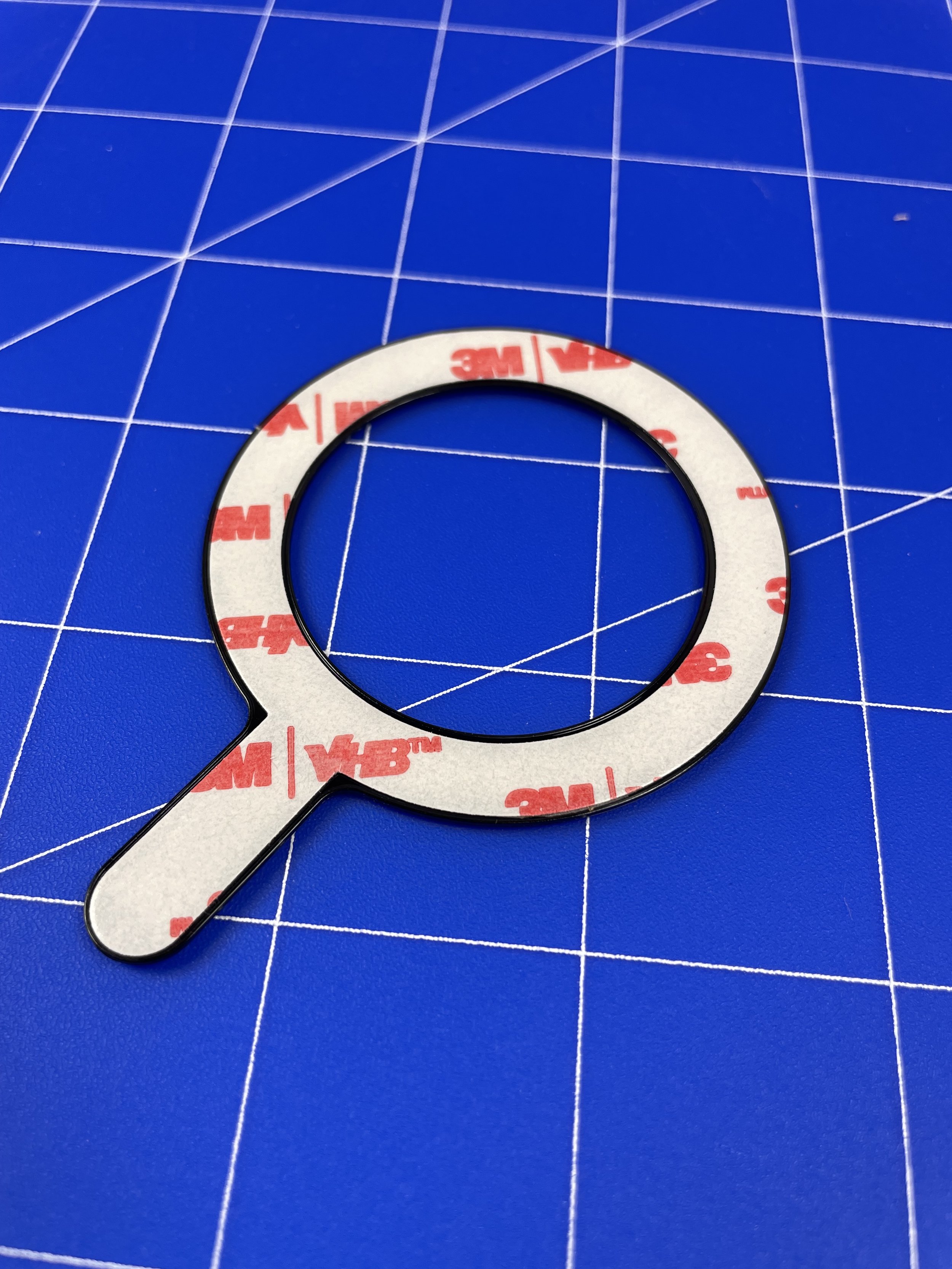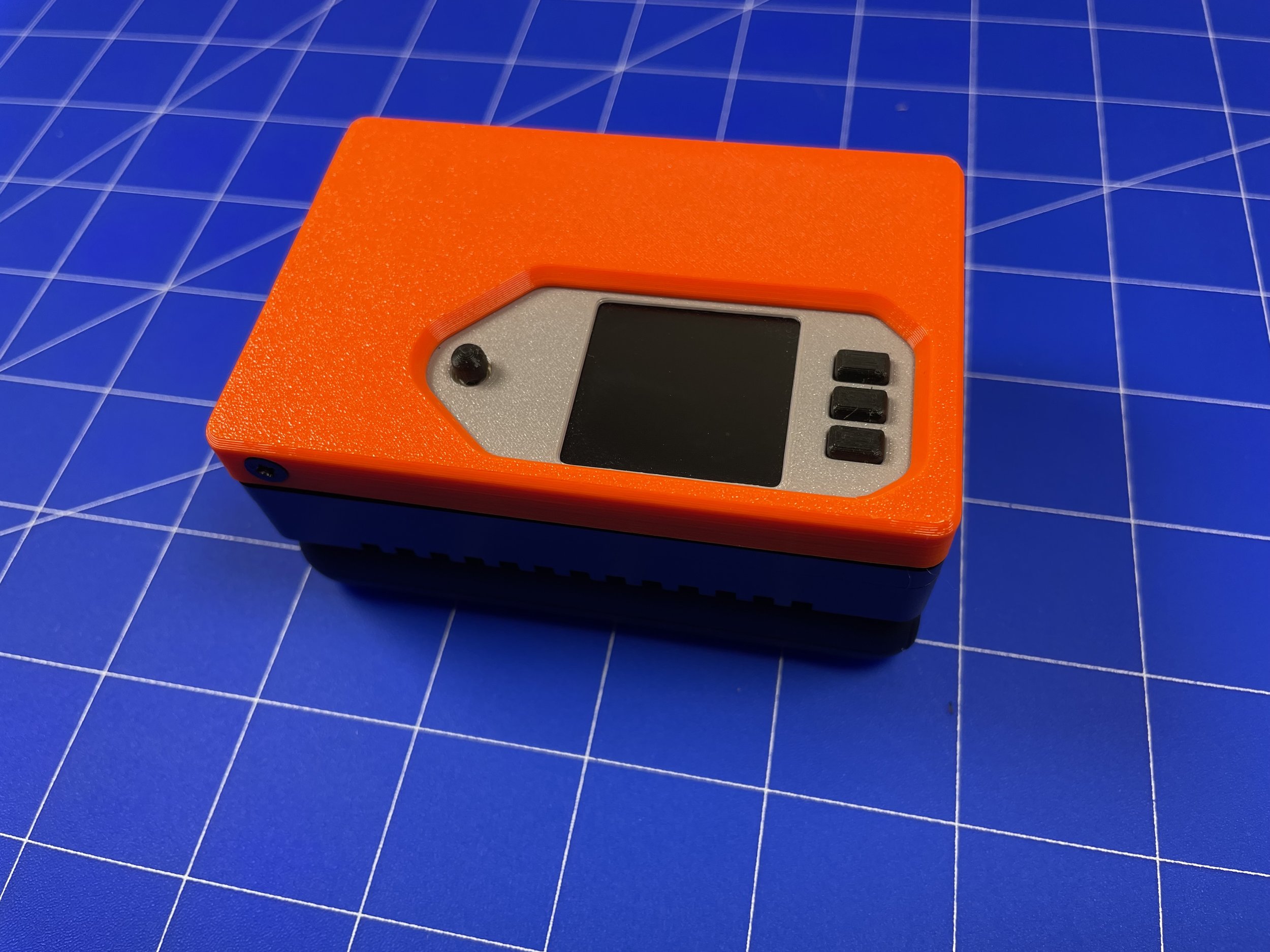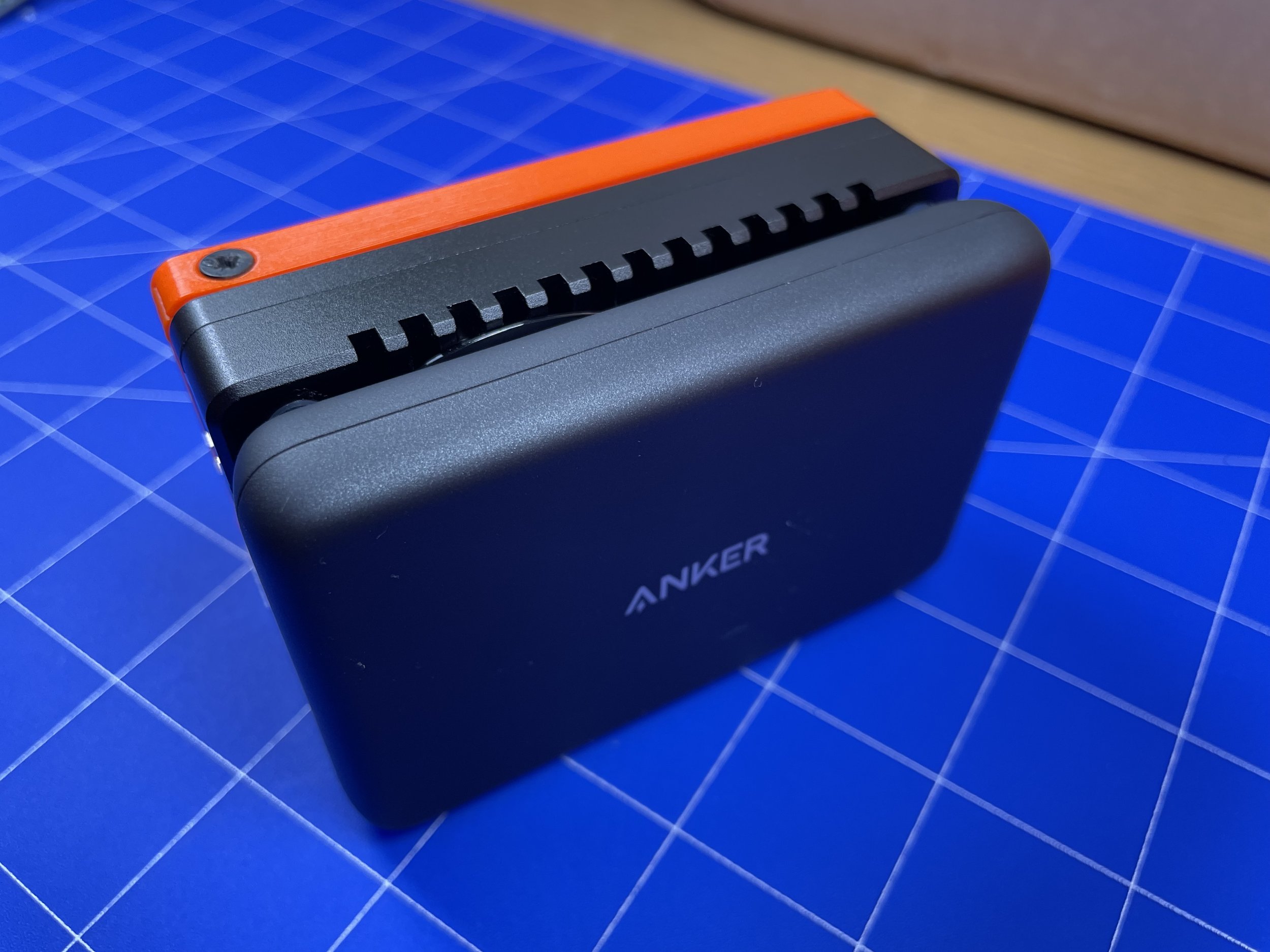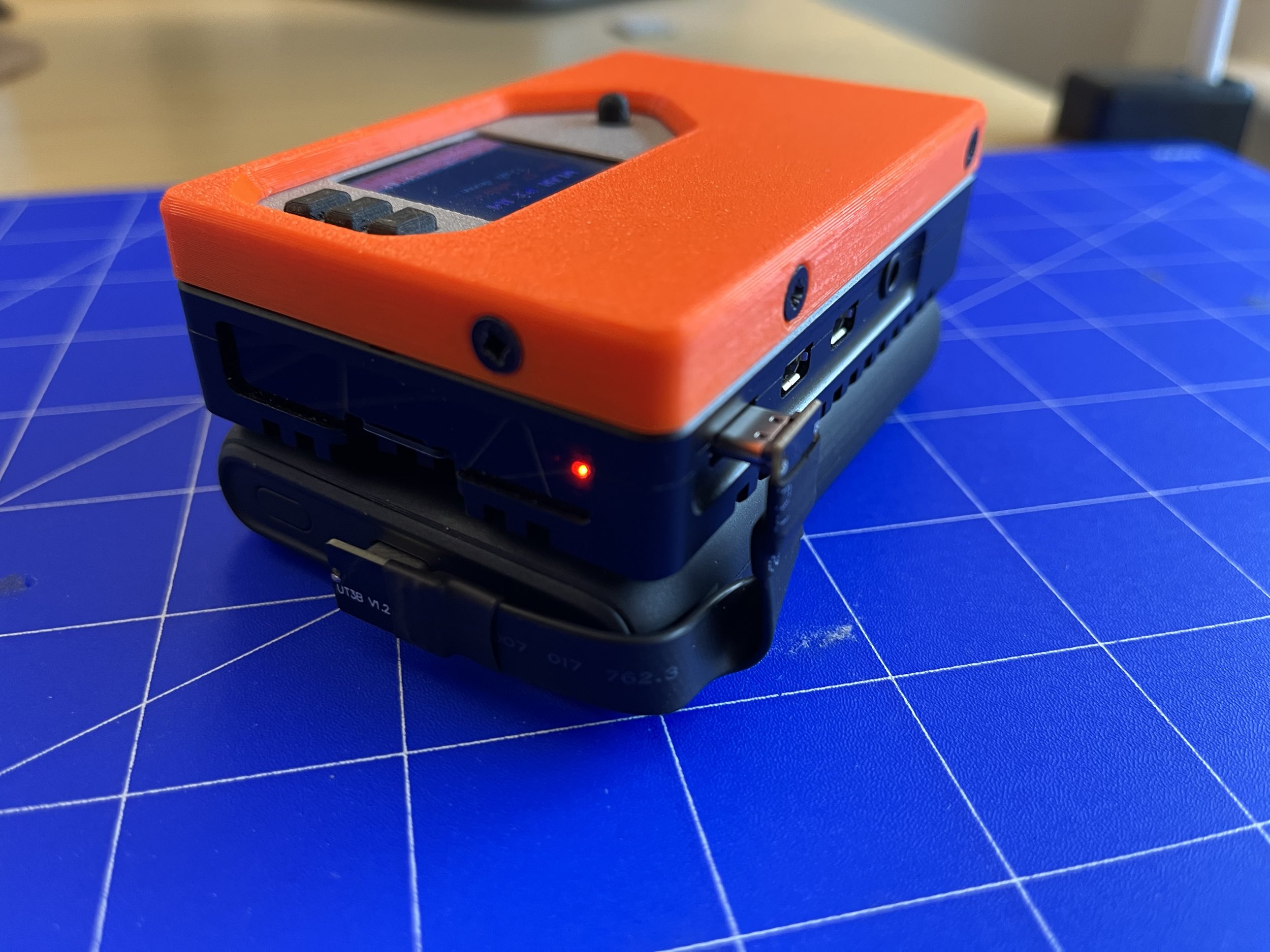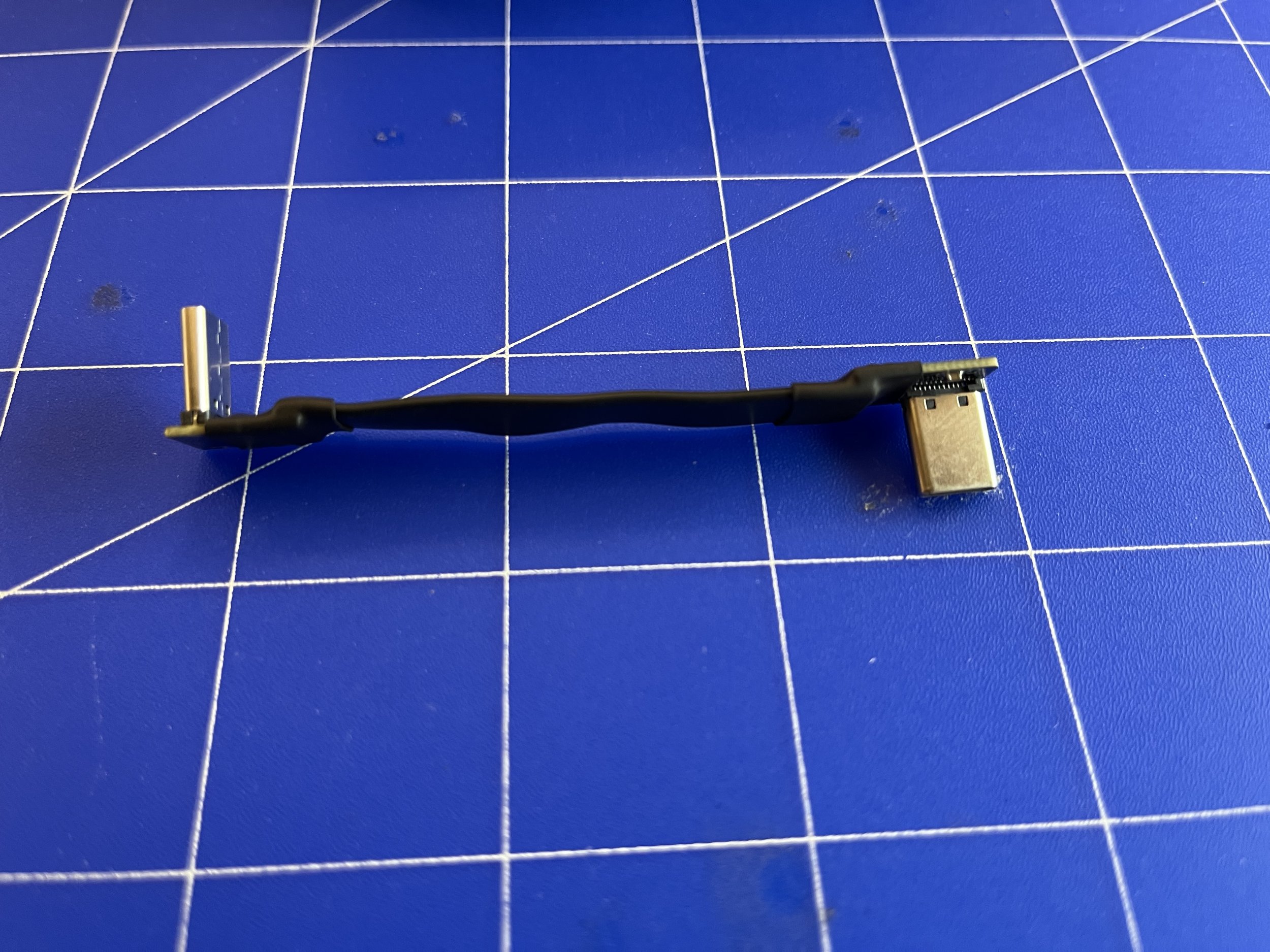Image 1 of 6
Image 1 of 6

 Image 2 of 6
Image 2 of 6

 Image 3 of 6
Image 3 of 6

 Image 4 of 6
Image 4 of 6

 Image 5 of 6
Image 5 of 6

 Image 6 of 6
Image 6 of 6







WLAN Pi R4 Fascia Kit
This is a kit containing screws and 3D printed components ONLY, these individual parts need to be assembled by you.
What is included
3D printed PETG
Fascia
Internal Support
Vanity Plate
(Waveshare UI) Shim
3D printed Rubber-like
Button pads
Joystick cap v2
3x M2.5mm countersunk machine screws
4x M3x4mm countersunk machine screws (black)
What is NOT included
To build a complete WLAN Pi R4 unit, you will need to bring the following to the party:
Raspberry Pi 4
Waveshare LCD display & buttons HAT
Waveshare Lightweight Aluminium Alloy Case
SD Card
USB Wi-Fi module
We strongly recommend the CF-951AX Wi-Fi 6 USB Adapter
Optionally the MT7612U Wi-Fi 5 USB Adapter works out of the box
To avoid discovery disappointment once assembled, please exercise expectation management by paying special attention to the limitations highlighted below:
No internal battery
No PoE
This is a kit containing screws and 3D printed components ONLY, these individual parts need to be assembled by you.
What is included
3D printed PETG
Fascia
Internal Support
Vanity Plate
(Waveshare UI) Shim
3D printed Rubber-like
Button pads
Joystick cap v2
3x M2.5mm countersunk machine screws
4x M3x4mm countersunk machine screws (black)
What is NOT included
To build a complete WLAN Pi R4 unit, you will need to bring the following to the party:
Raspberry Pi 4
Waveshare LCD display & buttons HAT
Waveshare Lightweight Aluminium Alloy Case
SD Card
USB Wi-Fi module
We strongly recommend the CF-951AX Wi-Fi 6 USB Adapter
Optionally the MT7612U Wi-Fi 5 USB Adapter works out of the box
To avoid discovery disappointment once assembled, please exercise expectation management by paying special attention to the limitations highlighted below:
No internal battery
No PoE
WLAN Pi R4
The WLAN Pi R4 is built upon the Raspberry Pi 4, sandwiched within a Waveshare Lightweight Aluminium Alloy Case / heatsink and finished off with the 3D-printed PETG fascia.
WLAN Pi
Built by Wi-Fi professionals for Wi-Fi professionals!
This new generation of WLAN Pi is built upon the Raspberry Pi platform and runs WLAN Pi OS (a custom ‘Wi-Fi-focused’ fork of Raspberry Pi OS).
The WLAN Pi can perform a variety of wireless networking tasks:
Operate as an iPerf2, iPerf3 throughput testing endpoint
LibreSpeed test server, browser based http speed test utility
WLAN Pi Profiler, used to discover the true capabilities of Wi-Fi clients
Remote Sensor
for scanning with WiFi Explorer Pro
for packet capture using Airtool 2
Wi-Fi Analysis
Kismet
TCPDUMP
Aircrack-ng
Wireless Console, un-tethered access to your equipment console port
Chat-Bot, remotely interact with your WLAN Pi via Telegram
CDP/LLDP neighbour detection
Internet Service Reachability
For a comprehensive (and up to date) list of features check out the WLAN Pi User Guide.
Assembly Guide
Simple Fascia Assembly Guide

Step 1
Assemble the Waveshare Lightweight Aluminum Alloy Case for Raspberry Pi 4.
Install a single Waveshare M2.5 Socket cap screw, bottom right, adjacent to GPIO header pins.

Step2
Place the Shim on to the Waveshare case.
Shim pegs point upwards.
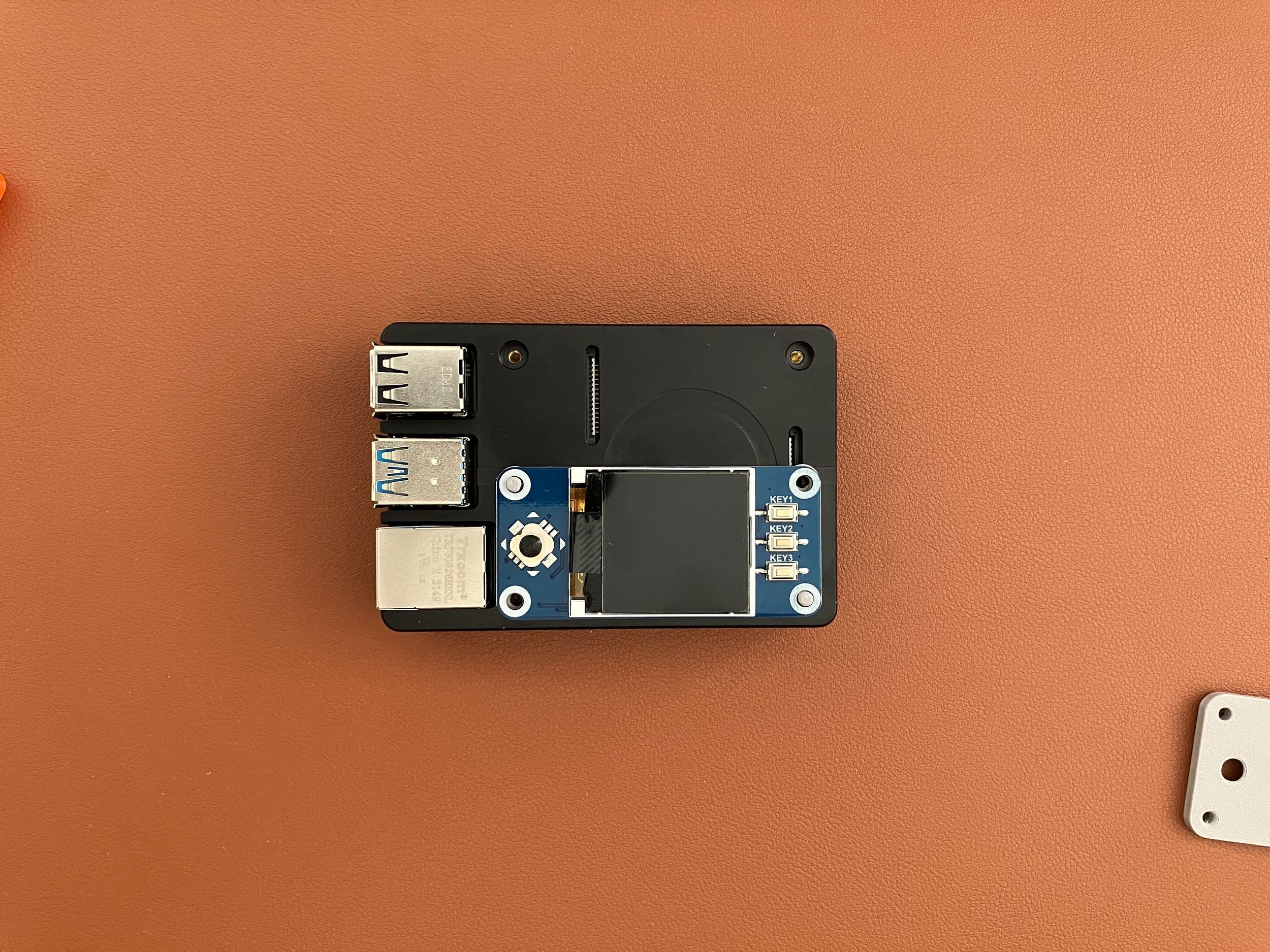
Step 3
Locate Waveshare UI Board, Shim pegs go through the corner holes, align and press down to secure into the RPi4 header pins.
Waveshare UI board should sit flat resting on the shim.

Step 4
Ensure button caps are in place, joystick cap can be applied whenever you feel like it!
Align Vanity Plate and push down to secure onto the shim pegs.

Step 5
Slot the interior support between the RPi4 IO ports and Waveshare UI board.

Step 6
Insert, push, then tighten the 3x M2.5x14mm Pozi Countersunk Machine Screws.

Step 7
Slide / push fit the Fascia, watch out out for the joystick cap, if already attached.

Step 8
Align, push and drive the M3x4mm Pozi countersunk machine screws through the Fascia into the internal support.
This step will ‘tap’ the thread into the internal support, it will require a little more force than the (pre-tapped) M2.5 machine screws in the previous step.

Step 9

Step 10

Step 11

Step 12
Insert an imaged SD card, provide power via the USB Type-C port and you will be all set!